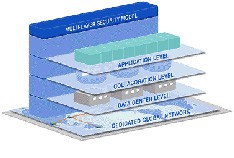| |||||||||||||||||
ΑΡΘΡΟ ΤΟΥ ΚΑΘΗΓΗΤΗ ΚΟΥ ΕΥΡΥΠΙΩΤΗ
The Evolution of Technology Support Systems in Teleworking Services: Is there a Need for New (Ethical) Forms of Information Support Tools and Group Work System Applications?
John Mylonakis
10 Nikiforou str., Glyfada 166 75, Athens, Greece Email: imylonakis@vodafone.net.gr Michalis Evripiotis Senior Manager, Greek Telecommunications Organization 4 Aghisilaou str., 166 75, Glyfada, Athens, Greece Email: mevripio@ote.gr Vassilis Orfanos Senior Manager, Greek Telecommunications Organization 21 Vourleza str., 19003, Porto-Rafti, Markopoulo Attikis, Greece Email: vassorf@ote.gr Dimitris Tsatsanis Senior Manager, Greek Telecommunications Organization 7 Giannopoulou Str., 11141, Patisia, Athens, Greece Email: dtsatsanis@ote.gr Abstract
Telework is a flexible form of work that entails many benefits for a company, for teleworkers and, as a result, for the whole society; yet, this is not definite because improper and unplanned application of telework can bring the opposite results than the expected. Employees and executives gradually accept the fact that the most flexible ways of working are more productive in economic terms, while Information Technology improves the quality of work. On the hand, Telecommuting uses Information and Communication Technologies in order to avoid commuting, while telework uses these technologies in order to change the geographical structure of work. The scope of this paper is to examine the most used support tools in teleworking and presents the various application problems that may inhibit their further expansion in business, employees’ familiarity and societal ethics.
Keywords: Telework, Telecommuting, Information Technologies, Communication Applications, Groupware Support Systems, Web Ex Functions 1. Introduction Telework (distance working carried out through the use of information) and communication technologies constitutes a form of e-business that re-determines existing forms of work. The use of electronic means allows for performing tasks in locations outside a company's premises, as in the case of working from home and, generally, in locations apart from the place where an organization is seated (Australian Telework Advisory Committee, 2005). Employees can work in distance, as if they were physically present in their company's premises, after having secured an Internet connection and are able to access the company's data; they perform their duties with the use of technology (telephone, fax, computer, network) and send the results of their work electronically. Telework (also referred to with the terms telecommuting, e-commuting, e-work, telework, or working from home) requires a work contract that allows for certain flexibility regarding the location and the working hours. Yet there are certain small differences in its definitions. The term telecommuting refers to the employee, who sometimes teleworks at his/her house and sometimes in his/her traditional place of work, i.e. the office. In effect, telecommuting uses Information and Communication Technologies in order to avoid commuting, while telework uses these technologies in order to change the geographical structure of work (Freelancer At Home (2007). Therefore, telecommuting is a more restricted term used to reduce the risks and additional time involved in travelling to the place of work. Telework includes work carried out from any location that allows it, such as a house, a car, an airport's waiting lounge, a telecenter or a company's branch office, a client's office, a coffee shop or a hotel room. Telework provides flexibility in the place of work. Furthermore, telework includes avoiding business trips, as employees attend meetings using videoconferencing tools and collaborative software. 2. Telework Tools Proper information and communication technology are important factors in the success of most telework initiatives (European Council Decision of January 25, 1999). However, this does not indicate that such technology is important in all cases. The simplest way to approach information and technological requirements of teleworkers is to ensure that they have all necessary tools to achieve their goals and to access the correct communication solutions (European Commission 1999). The key point is that the technological solutions selected should be based on the targets that have been set. Yet there are certain basic requirements that organizations should examine for all types of telework (Freelancer At Home 2007, European Telework Online 2000): - The phone system must be capable of transferring incoming calls to the teleworker's local fixed or mobile phone automatically when the employee is out of office. The organization should also install an efficient voice mail system. - If the employee requires frequent interaction with other team members, the organization should invest on the appropriate teleconference services - either television or audio or both. - When teleworkers work directly on the organization's databases or access the electronic mail configured for those who work from home, adequate distance access configurations are necessary. These include access to any organization software applications designed for specific purposes, and - If the performed tasks have high security requirements, inclusive security measures must be activated. For individual teleworkers there are also certain basic requirements: - A reliable Internet connection that can function in the proper speed is important to most employees. In several cases this could take the form of direct private connection networks (such as a VPN). - A second phone line is often important to teleworkers, especially if other family members are at home during his/ her working hours. This line must be capable of forwarding calls to the employee's mobile phone and/or to a reliable call answering service. - It is important for most employees to have the necessary personal computer equipment, with the proper software installed. The computer must be capable of processing "off-line" network files, so that he/she is able to work even if Internet connection is impossible, and - If the organization supports video conference, a web camera is necessary. Sometimes it is a good idea to provide teleworkers with a laptop or other portable computing equipment. Still, it is often difficult to safely set up and use such equipment, especially for extended periods of time. When laptops are used, docking stations, external keyboards and monitors must be installed in home and company offices. There are, also, certain requirements that the company and the teleworkers must settle in cooperation (Long, B. and Baecker, R. 1997): - Backups are critical not only for network files but also for the employee's computer data. - If the employee needs to remain away from the traditional office for extended periods, it is recommended that the company and the employee adopt a standard "instant message" tool, in order to improve group communication (Websense, 2005). 3. Groupware Support Systems Groupware technology aims at facilitating group work. It allows teleworkers to communicate, collaborate, coordinate, resolve problems, compete, or negotiate (Korte, W. B. and Wynne, R. 1996). While traditional technologies, such as phones, may be used as groupware, the term usually refers to a specific group of technologies that are based on modern computer networks, such as e-mail, information groups, videophones or conversations. Groupware technologies are classified in a particular way along two initial dimensions: 1) depending on whether groupware users work together at the same time ("real-time" or "synchronous" groupware) or at different times ("asynchronous" groupware), and 2) depending on whether users work together at the same location ("combined") or "face-to-face or at different locations ("non-collocated" or "distance"). Rapid information developments and new capabilities in the communication among human resources working within and outside a company have constituted and still constitute one of the most important factors in the success of most enterprises (Teleworking, 2007). The key elements are the increasing availability of computer networks, as well as the increasing need for supporting enterprise groups that are working in distance (teleworking) with the use of groupware systems (Kroenke and Hatch, 1994). Collective work systems refer to software applications supporting virtual teams that collaborate and exchange information through interconnected computing systems, with the aim to achieve a common target, while being located at different places or even at different countries (Australian Telework Advisory Committee 2005).
The designing of Groupware includes the understanding of groups and how people behave in them. It also includes a good understanding of network technology and how the aspects of such technology (e.g. delays in the synchronization of notions) influence a user's experience. All issues related to the designing of the job interface for traditional users remain subjective, given that technology still involves people. Yet many aspects of groups require further examination. For example, not only groups consisting of millions of people behave differently than 5-member groups, but also parameters related to technology performance vary in their attempt to support a variety of groups (Jalali, H. and Jalali A. 2004). Ease-of-use should be improved when it comes to groupware compared with single-user systems because the rate of usage of an application is often driven by the rate of conversation. Response and system reliability are often matters of significant importance. Designers must have obtained a thorough understanding of the degree of user homogeneity, the prospective role of individuals in group work, as well as the primary rulers and what affect them (Marrot, J. C. 2001). Types of groupware applications: Asynchronous Groupware - Electronic mail: electronic mail, which has been presented earlier, is by far the most common groupware application (besides the traditional phone of course). - Newsgroups and mailing lists: resemble the concept of electronic mail systems except the fact that they include messages to teams with many members instead of promoting one-to-one communication (Khurana, H. and Hahm, H. S. 2006). - Workflow systems: Workflow systems allow for the routing of documents within an enterprise through a relatively stable process. A simple example of a workflow application is a company's expense report: an employee inserts and submits an expense report; one copy is filed and then forwarded to the employee's supervisor for approval. The supervisor receives the document, approves it electronically and sends it back while the expense is recorded in the group's account and transferred to the accounting department for payment. - Hypertext: Hypertext provides the possibility of easy navigation among information sources (Taboada, M. 2001). Hypertext technology allows users to navigate among related objects using hypertext links. These links allow the access to an object under question whenever an object is referred to another. Certain hypertext systems include the option to view other people who have visited a particular page or, at least, view how often a page has been accessed, thus providing users with basic knowledge on what other users do within the system - the visit possibility in the World Wide Web constitutes a rough approach of this function. Another common characteristic of hypertext is the fact that it allows any user to create links from any page, so that others may be informed of related links. - Group calendars: Group calendars allow for the designing, the management of the application and the coordination among many people (University of Texas 2002). Group calendars detect application conflicts or find the convenient time when all persons can meet and discuss. Typical concerns are secrecy (users may regard that certain activities are not public), wholeness and accuracy of the calendars. - Collaborative writing systems: Collaborative writing systems can provide support both in real time and in non-real time. Text processors can provide asynchronous support by presenting written text and permitting users to detect the changes and comment on the documents. Authors who collaborate on a document may also obtain the necessary tools to help design and coordinate the writing process, such as methods to lock certain parts of a document or link documents created by different authors. Modern support allows authors to view each others changes and, usually, an additional communication channel must be provided to authors during their work (through videophones or meetings). Synchronous or Real-time Groupware - Shared whiteboards: Shared whiteboards, as mentioned earlier, enable two or three people to view and design on a shared designing interface even from different locations, and constitute a typical example of modern Groupware. - Video communication systems: Televisual communication systems allow bidirectional or multidirectional calls with live video; in practice, this is a phone system incorporating an additional visual component. Expense and compatibility matters have limited the early use of televisual systems within the designed meeting rooms of teleconference. Video is suitable when visual information is discussed, but can also be less convenient in most cases where conventional audio phones are adequate. Apart from conversation support, video may also be used in less direct collaborative situations, such as with the provision of activity images to a distant location. - Chat systems: Chat systems allow many people to exchange messages in real time and in a public place (Wikipedia 2007). Many systems allow the controlled-access rooms or the interveners to lead the conversations, but most interest topics for researchers include communication without interveners and involve: anonymity, following the flow of conversations, evolution capability in the number of users, as well as improper users. - Decision support systems: Decision support systems have been designed to facilitate groups in decision-taking (Raghuram, S. Garud, R. and Wiesenfeld B. M. 1998). They offer the tools to comment on ideas, ensure balance, determine event possibilities, as well as alternative solutions and vote. Such systems allow for taking the possibly more rational and equally shared decisions. First of all, they have been designed to facilitate conferences, encourage equal participation by ensuring anonymity, for example, or enforcing change of thought. The Process of Designing Groupware The method used for designing a groupware system is more important than individual design proposals (Gupta, H. and Srivastava, D. 1999). It is better to start by understanding prospective users, what they want to achieve and their attitude towards their work. For groupware applications that are addressed to a broad group of people, such as videophones or electronic mail, the process of understanding users consists of comprehending how human beings communicate primarily. A plan is more easily updated by carrying out user studies on which system prototypes will be based. In this case, user trials are often much more difficult than in the case of single-user systems, for the following reasons (Mirti, 1998): - The organization and planning of groups are more difficult to achieve than of individuals. - The mode of interaction in a group is difficult to select in advance, while characteristics of individual people are often possible to determine prior to the implementation of a study. - Predetermined groups vary in the mode of interaction and the time period in which their groups are formed and affect their communication. - New groups change quickly during the process of group formation. - Groups are dynamic, while roles change. - Many studies must be long-term, especially during the examination of asynchronous groupware. - The modification of prototypes can be technically difficult due to the added complexity of groupware applications for more than a single user. - In software designed for large enterprises, the examination of new prototypes can be difficult or even impossible due to the splitting caused by the introduction of new versions within the enterprise. 4. The Web Ex Tool Web Ex is a system developed by the Cisco Group. It was founded in 1996, and Web Ex has developed into a world leader in online conference applications, holding 64% proportion of the market (The International Telework Association and Council 2005). More than 3.5 millions of people use Web Ex every month to communicate and cooperate on-line (http://www.webex.com/). Web Ex started with a vision: to use the World Wide Web to bring people from all over the world together, in order to cooperate and work collectively on creative ideas for the benefit of every enterprise. When Web Ex was founded in 1996, the emerging communication digital standards, such as ISDN, have led to the development of video conferencing, a market that later reached its peak. Users were impressed by the capabilities for extensive collaboration and presentations using multimedia, combining live video without the time and costs involved in traditional conferences. Web Ex was created to overcome the common obstacles of user conference software that was available at that period (Weißbach, 2000). Moreover, teleconference tended to disorient people and drive the information that they were trying to convey into a secondary role. The result: many conference applications were sold but very few were actually used. Web Ex aimed at taking advantage of Internet technology in order to provide enterprise executives with collaboration solutions. With Web Ex, the only thing that one needs to arrange online meetings is a search engine and a telephone. Collaboration with colleagues using Web Ex is very easy and all participants can meet anyone, from any place in the world and at any time. Web Ex can meet the needs for all types of online business meetings, e.g. it can be used to organize general meetings, provide seminars through the internet, manage on-line or all other kinds of training, accommodate live presentations or offer distance support. Furthermore, Web Ex can run from any platform, thus there is no reason to worry about the platform used by other participants. Technology and Web Ex Below, the technological infrastructure of Web Ex is presented. 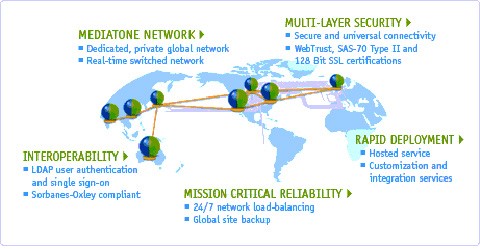
Mediatone Network
Multi-layer Security
Reliable and Available Web Cooperation With Web Ex, a company can organize online meetings within a few weeks instead of months, without the need for a server or technical support staff (Watson T. R. 2003). Once the staff of a company starts meeting on-line, these conferences will become crucial because the employees, the supervisors, the suppliers and even clients will be able to meet on line any time they wish, increasing the company's productivity (Hatzidakis, K. 2006).  Web Ex services eliminate headaches, as well as the efforts and expenses traditionally associated with the implementation of any web-based service. No software or hardware is required. Web Ex services are easy to implement, without additional load on the staff and the budget for computerized equipment. 
Presentation of Web Ex Functions In Web Ex, participants are not physically present in the same place of work, therefore they cannot meet face-to-face and discuss. Naturally, their communication by phone or mail is possible but can create confusion; the best way is to arrange an on line meeting using the Web Ex Meeting Center. With the Web Ex Meeting Center, participants can "meet" and discuss a project while at the same time working on the project. 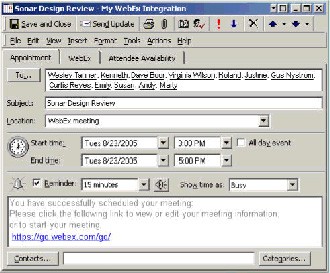
The way of arranging a web meeting is presented: The first step for users is to open their calendar reminder and learn about the meeting that has been organized (Zhang, Y. 2002). Then they send an "invitation" to all their associates that they wish to meet and who will as easily be able to participate. The only requirement for a web meeting is a phone connection and a Web Browser. As soon as someone enters the web meeting center, the system informs the rest of the members who participate in the meeting with a sound. The Web Ex Meeting Center has the option to display images from all 4 web cameras, so that participants can meet even though they may not have seen each other in the past. The system also has the option to record the meeting, so that someone who was unable to attend can receive the recording from the participants and be informed of the conversation and the decisions made. The system can also manage any type of file. The most important thing is that all participating members can work interactively, they can alter a project and monitor the changes while having the option to exchange private messages during the conversation; they can also change the user interface and be notified when another colleague enters the Meeting Center. Finally, the system supports group processing even for 3D graphics. 5. Conclusions Information Technology first appeared in business environments three decades ago. This period is enough to reach useful conclusions. Employees and executives gradually accept the fact that the most flexible ways of working are more productive in economic terms, while Information Technology improves the quality of work. Telework is a flexible form of work that entails many benefits for a company, for teleworkers and, as a result, for the whole society; yet, this is not definite because improper and unplanned application of telework can bring the opposite results than the expected. Certain aspects we should think about are the following: - Regarding individuals: Telework is not appropriate for all persons, as some of them need direct guidance and control in order to perform their duties. Moreover, new employees benefit more from their presence in a well-organized work environment and their interaction with older and more experienced employees. We should also not ignore psychological factors. Many people like to leave their home and be physically present in their office because this process satisfies them and provides them with a more solid feeling of their work environment. The use of telecenters could offer a solution to this problem. - Regarding the place: Not all houses are equipped with the proper technological equipment in order for someone to telework. The comfort in the place of work is also important. The use of telecenters could offer a solution to these problems. - Regarding the enterprise: Many times the culture and previous organization of an enterprise may not allow the direct application of telework. Especially the executive members of staff who participate in telework require specific skills by their managers. Furthermore, it is difficult for teleworkers to notice and accept the culture and scope of the company and it is even more difficult for teleworkers to feel as real members of the company. - Procedures-Tasks: It is not possible for all tasks to be performed in distance using telework. There are certain tasks and activities that are suitable for distant implementation while other tasks are not, such as tasks involving the line of production. However, due to the progress of information technology and telecommunications, the tasks that were performed in the company or in the office in front of the computer can now be performed either at home, near the client, or even outdoors using a laptop. Greece, which mostly consists of islands and mountains, is probably the ideal place to apply and develop telework (Avouris, N. 2000). This happens because this new form of work is the one that mostly "transfers" tasks to the employees' place of residence. A far as the level of technological knowledge of Greek people is concerned, we may only regard the participation in information technology training as a positive prospect (Newspaper "To Vima" 2005). Most social groups, i.e. children, students, business people, employees are interested in information technology training. All training levels, from simple learning programs for using a computer to related university-level courses, experience rapid developments (Hatzidakis, K. 2006). Thus, given on one hand the adequate technological means and infrastructures for the implementation of telework and the good level of knowledge on the other hand, Greek people are ready to use telework and to drive the development of this new form of work in Greece. REFERENCES Avouris, N. (2000), “Introduction to Human-Computer Communication”, Diavlos Publications, Athens European Council Decision of January 25, (1999) for establishing a special research, technological development and demonstration program on "Information Society - user friendly", 1999/168/EC Australian Telework Advisory Committee (2005), Telework for Employees and Businesses: Maximising the Economic and Social Benefits of Flexible Working Practices, Last accessed on October 15, 2007. Available at http://www.dcita.gov.au/__data/assets/pdf_file/25247/ATAC_Paper_1.pdf European Commission (1999), “Status Report on European Telework”, Last accessed on October 15, 2007. Available at http://www.eto.org.uk European Telework Online (2000), “Telework (Telecommuting): the Benefits - and some Issues”, Last accessed on October 15, 2007. Available at http://www.telework.co.nz/BenefitsCorp.htm Freelancer At Home (2007), “Freelancer At Home: Work From Home”, Last accessed on October 15, 2007. Available at http://www.freelancer-at-home.com/ Gupta, H. and Srivastava, D. (1999), “The Data Warehouse of Newsgroups”, International Conference on Database Theory, Jerusalem, Israel, Last accessed on October 15, 2007. Available at http://www.cs.brown.edu/courses/cs227/Papers/Projects/newsgroups.pdf Jalali, H. and Jalali A. (2004), “Teleworking and its impact in the Rural Areas”, Last accessed on October 15, 2007. Available at http://ict.moe.org.ir/_ICT/Documents/153.PDF Khurana, H. and Hahm, H. S. (2006), “Certified Mailing Lists”, In Proceedings of the ACM Symposium on Communication, Information, Computer and Communication Security (ASIACCS'06), Taipei, Taiwan, Last accessed on October 15, 2007. Available at http://www.ncsa.uiuc.edu/People/hkhurana/AsiaCCS06Presentation.pdf Korte, W. B. and Wynne, R. (1996), “Telework: Penetration, Potential and Practice in Europe”, European Commission DG X III – 8 Kroenke, D. and Hatch, R. (1994), “Management Information Systems”, McGraw-Hill, Watsonville, CA, USA Long, B. and Baecker, R. (1997), “A Taxonomy of Internet Communication Tools”, Submitted for publication in the Proceedings of WebNet ’97, October, Toronto, Ontario, Canada, Last accessed on October 15, 2007. Available at http://www.kmdi.toronto.edu/rmb/papers/D40.pdf Marrot, J. C. (2001), “Introduction in Telework”, Proceeding of the 5th Framework Programme of the European Commission, MOSCOW, Last accessed on October 15, 2007. Available at www.infobalt.lt/docs/Marot.ppt Mirti (1998), “Implementing Telework”, Last accessed on October 15, 2007. Available at http://www.telework-mirti.org/handbook/inglese/2types.htm Raghuram, S. Garud, R. and Wiesenfeld B. M. (1998), “Telework: Managing Distances in a Connected World”, Last accessed on October 15, 2007. Available at http://www.strategy-business.com/press/16635507/9530 Taboada, M. (2001), “The genre structure of bulletin board messages”, COCH/COSH, Consortium for Computing in the Humanities, Québec, Last accessed on October 15, 2007. Available at http://texttechnology.mcmaster.ca/pdf/vol13_2_04.pdf Teleworking (2007), “Greece and Telework”, Last accessed on October 15, 2007, Available at http://www.teleworking.gr/default.asp The International Telework Association and Council (2005), “Exploring Telework as a Business Continuity Strategy: A Guide to Getting Started”, WorlatWork, USA, http://www.workingfromanywhere.org/pdf/ITAC_Explore_Telework.pdf Newspaper "To Vima" (2005), “Work from home”, Last accessed on October 15, 2007. Available at http://tovima.dolnet.gr/print_article.php?e=B&f=14355&m=H08&aa=1 University of Texas (2002), “What is Web Calendar?”, Last accessed on October 15, 2007. Available at http://www.ma.utexas.edu/webcalendar/ Watson T. R. (2003), “Student Interaction through Bulletin Boards and Discussion Lists", IT - Links, Vol. 2, No. 2, Last accessed on October 15, 2007. Available at http://www.stc.arts.chula.ac.th/ITUA/Papers_for_ITUA_Proceedings/Student%20Interaction%20through.pdf Websense (2005), “Instant Messaging: An Instant Threat”, Last accessed on October 15, 2007. Available at http://www.websense.com/docs/WhitePapers/InstantMessagingAnInstantThreat.pdf Weißbach H. J. (2000), “Telework Regulation and Social Dialogue”, Last accessed on October 15, 2007 Available at http://www.telework-mirti.org/dbdocs/weisbach.doc Wikipedia (2007), “Internet Relay Chat”, Last accessed on October 15, 2007 Available at http://en.wikipedia.org/wiki/IRC Hatzidakis, K. (2006), “Distance working”, Last accessed on October 15, 2007 Available at http://www.khatzidakis.gr/default.asp?MARK_SEARCH=YES&SEARCH_ID=s1&V_DOC_ID=2070 Zhang, Y. (2002), “Literature Review for Online Communities and Recommended Systems”, Master Thesis, New Jersey Institute of Technology | |||||||||||||||||